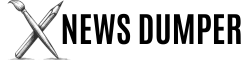Our technological lives have become completely dependent on digital inking, revolutionizing how we use electronic gadgets.
Digital inking smoothly blends pen and paper activities with contemporary technology, whether taking tablet notes or drawing designs on interactive screens.
The intriguing field of digital inking will be examined in this article, along with its applications, hardware, uses, and potential developments.
The Development of Digital Inking
When digitizers and graphics tablets were first introduced in the early days of personal computers, users could enter data using a pen or stylus. This is where digital inking got its start.
However, digital inking did not gain traction until the advent of touchscreen devices and mobile technology.
Digital inking is now a standard function on various devices, including interactive whiteboards, smartphones, tablets, and convertible laptops. This technology replicates the familiar sense of writing or drawing on paper naturally and intuitively.
Types of Digital Inking
Pen-based, finger-based, and hybrid are the three categories of digital inking.
Pen-Based Digital Inking
Active digitizer technologies, like Wacom or N-Trig, are used in pen-based digital inking. These devices use electrostatic fields or electromagnetic resonance to determine the pressure and position of a digital pen or stylus on the screen.
Digital inking with a pen offers:
- Accurate input and a comfortable writing environment.
- It is, therefore, perfect for activities like taking notes.
- Drawing.
- Making art in digital form.
Digital Inking Using the Finger
Capacitive touch technology, readily accessible on smartphones and tablets, is used in finger-based digital inking. Thanks to this digital inking, users can use their fingertips to write or draw right on the screen. Finger-based inking is more accessible and convenient than pen-based inking, but it lacks the precision of pen-based inking, which makes it perfect for fast notes or sketches.
Hybrid Digital Inking
Pen and touch input are also possible with hybrid digital inking. This method allows users to easily transition between more informal finger interactions and more accurate input using a digital pen or stylus. Many contemporary gadgets, such as Apple’s iPad Pro and Microsoft’s Surface line, include hybrid digital inking capabilities.
Digital Inking Devices and Hardware
Various hardware and devices have been created to satisfy different requirements and use cases to fulfill the full potential of digital inking.
Tablets and Convertible Laptops
The adoption of digital inking has been spearheaded by tablets, such as Samsung’s Galaxy Tab series and Apple’s iPad. These portable gadgets are perfect for note-takers, students, and creative professionals since they offer a big surface area for writing, drawing, and annotating.
Convertible laptops, like Lenovo’s Yoga series and Microsoft’s Surface Book, combine a tablet’s portability with a standard laptop’s characteristics.
These gadgets usually have touchscreens and pen compatibility, so users may easily switch between digital inking and keyboard input.
Digital Pen and Stylus
Digital pens and styluses are necessary equipment for digital inking. These input devices are available in various sizes, shapes, and technologies, from simple capacitive styli to sophisticated battery-operated digital pens with tilt and pressure detection.
To guarantee a comfortable and accurate writing or drawing experience, consider ergonomics, palm rejection, pressure sensitivity, and accuracy when choosing a digital pen or stylus.
Digital Whiteboards and Interactive Displays
Interactive displays and digital whiteboards have revolutionized presenting and collaboration methods in companies, meeting spaces, and classrooms. These large-screen displays commonly include Digital inking features, enabling several users to write, annotate, and interact with digital information simultaneously.
Businesses like SMART Technologies, Promethean, and ViewSonic provide a range of interactive whiteboards and displays that use digital inking to promote creative thinking and easy collaboration.
Use cases and applications for digital inking.
Digital inking has been incorporated into various applications and use cases, increasing industry-wide productivity, creativity, and teamwork.
Note-Taking and Annotation
Note-taking and annotating are two of the most popular applications for digital inking. Users may annotate PDFs, write handwritten notes, and organically and elegantly organize digital content with apps like Microsoft OneNote, Evernote, and GoodNotes.
Digital inking makes information searchable, shareable, and available from any location without the need to scan or digitize paper notes.
Drawing and Digital Art
Digital inking has given designers and artists new ways to express themselves. Programs like Photoshop, Procreate, and Sketchbook offer strong digital inking capabilities for creating digital art, illustrations, and designs.
The creative process has changed due to the integration of digital tools and traditional drawing skills, which enable artists to experiment, refine, and produce beautiful artwork.
Education and Classroom Collaboration
In educational settings, digital inking is successful in enhancing teaching and learning outcomes. Teachers can write, draw, and annotate during lectures using interactive whiteboards and screens, which helps students understand and interact with difficult subjects.
Students may take notes and brainstorm together thanks to digital inking, which promotes engagement and information exchange.
Professional and Business Use
Presentations, meetings, and document management in the office have all used digital inking. With digital inking, presenters can annotate slides, emphasize important points, and interact with their audiences more effectively.
Additionally, professionals can analyze and annotate contracts, proposals, and other documents using digital inking, which expedites the review process and eliminates the need for paper printouts.
Personal and Creative Expression
Digital inking is utilized for artistic and personal expression, productivity, and business purposes. Apps for digital journals allow users to capture their ideas, drawings, and doodling digitally, creating a smooth transition between text and images.
Additionally, digital inking can be utilized for digital scrapbooking, calligraphy, and creative writing, enabling artistic discovery and self-expression.
Handwriting Recognition and Digital Ink Conversion
Using handwriting recognition technology to turn handwritten information into editable, searchable digital text is one of the most practical aspects of digital inking. This feature opens up new possibilities for the smooth fusion of conventional text-based applications with digital inking.
Before transforming handwritten data into editable text format, handwriting recognition software analyzes and interprets it using complex algorithms and machine learning approaches.
This procedure makes handwritten text searchable and indexable, allowing users to turn handwritten notes into typed documents quickly.
Despite recent major advancements, handwriting recognition technology’s accuracy varies based on language, handwriting style, and the quality of the digital ink input.
However, technology can further bridge the gap between analog and digital experiences as it develops.
Top Techniques and Advice for Digital Inking
You must integrate best practices and advice into your workflow to fully utilize digital inking’s potential.
Ergonomics and Posture
Proper posture and ergonomics are crucial to preventing pain and other health issues when using digital ink equipment. Use a tablet stand or wrist rest to ensure your digital inking arrangement is at the right height and angle for further support.
Effective Note-Taking and Annotation Techniques
Digital inking offers many capabilities and tools for effective note-taking and annotation. Try several pen types, colors, and thicknesses to increase organization and comprehension. Use tools like form recognition, highlighting, and lasso selection to make taking notes easier.
Customizing Digital Inking Settings and Preferences
Numerous devices and programs for digital inking have customization features to personalize the experience to your preferences. To determine the ideal setup for your workflow, adjust parameters like button mappings, palm rejection, and pen pressure sensitivity.
Upcoming Developments and Trends in Digital Inking
Future developments in digital inking are anticipated to be interesting as technology progresses.
Advancements in Digital Pen Technology
Digital pen technology is anticipated to increase accuracy, pressure sensitivity, and battery life greatly. New sensors and technologies like can and tilt detection may enhance the digital inking experience.
Integration with Augmented Reality (AR) and Virtual Reality (VR)
Digital inking, augmented reality (AR), and virtual reality (VR) combined offer new avenues for creative expression and teamwork. Imagine employing augmented reality to superimpose digital annotations on actual things or drawing and annotating in a three-dimensional virtual environment.
Potential Applications in Emerging Technologies
Digital inking could significantly enable human-machine interactions as new technologies like artificial intelligence (AI) and the Internet of Things (IoT) develop. Digital inking could program and operate IoT devices with handwritten commands and give AI-powered assistants user-friendly input methods.
Summary
The way we use digital devices has changed due to digital inking, which has helped bridge the gap between contemporary technology and pen-and-paper experiences. Digital inking has proven useful and adaptable in various settings, from note-taking and annotation to digital painting and teamwork.