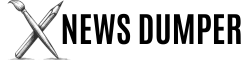For artists and illustrators, the stylus pen has become an essential tool. Making eye-catching images has become a highly sought-after skill as the need for digital information keeps rising. Artists may unleash their creative potential and accurately and stylishly bring their digital illustrations to life with the correct stylus pen and skills.
What is a Stylus Pen?
A stylus pen is a specialized input device for digital surfaces like tablets and touchscreens. A stylus pen, which simulates the sensation of a conventional pen or brush, offers a more intuitive and natural drawing experience than conventional input methods like a mouse or touchpad.
There are numerous varieties of stylus pens, each with special qualities and functions. Capacitive stylus pens are appropriate for simple tasks like taking notes and navigating because they can sense the electrical charge in your hand.
Active stylus pens, such as those made by Wacom or Apple Pencil, are perfect for digital illustration and drawing since they have more sophisticated capabilities like tilt recognition, pressure sensitivity, and palm rejection.
Choosing the Right Stylus Pen
There are several things to take into account when choosing the ideal stylus pen for your digital illustration requirements:
1. Compatibility of devices
Make sure your tablet or touchscreen device is compatible with your stylus pen. Certain stylus pens are made especially for particular operating systems or brands.
2. Sensitivity to Pressure
Choose a stylus pen with excellent pressure sensitivity so you may adjust the opacity and thickness of your lines according to the pressure you apply. This capability is essential for producing lively and expressive digital illustrations.
3. Recognition of Tilt
Like traditional sketching tools, the stylus pen can identify the angle at which it is held thanks to tilt detection, which lets you create calligraphic effects and natural shading.
4. Ergonomics and Pen Grip
When working on digital illustrations for extended periods, comfort is crucial. Pick a stylus pen with an ergonomic design and a pleasant grip to reduce hand strain.
5. Options for Charging and Battery Life
Consider the battery life and charging choices of any active stylus pen. While some pens use disposable batteries, some feature rechargeable ones.
6. Extra Features
To improve your digital illustration experience, look for stylus pens with extra features like palm rejection, shortcut buttons, and adjustable settings.
Setting Up Your Digital Illustration Workspace
For a smooth and effective digital illustration experience, workspace setup is essential. Here are a few crucial actions:
Hardware Selection
Select a tablet or touchscreen device with a high-resolution display that can run demanding illustration software. The iPad Pro, Microsoft Surface Pro, and Wacom Cintiq are well-liked choices.
Software Installation
Set up digital illustration software according to your tastes and requirements. The popular options include Adobe Photoshop, Procreate (for iPad), Clip Studio Paint, and Corel Painter.
Pen Settings and Preferences
For the best drawing experience, modify your stylus pen’s sensitivity, pressure curves, and other settings in the illustration program.
Ergonomic Considerations
To reduce strain and tiredness during extended digital illustration periods, ensure your desk is ergonomically designed. Purchase a cozy chair or workstation that may be adjusted, and consider utilizing a tablet stand or drawing glove.
Learning Digital Illustration Methods
After arranging your workplace, it’s time to start practicing digital illustration. The following are some crucial methods to get proficient in:
Basic Strokes and Brushes
- Recognizing Brush Types: Learn about the various brushes, including textured brushes for adding depth and texture, soft brushes for shading and blending, and hard brushes for precise line work.
- Line Weight and Opacity Alter: Learn how to modify the pressure sensitivity settings on your stylus pen to alter line weight and opacity. You may write lines that are expressive and energetic with this technique.
- Blending and Shading: To give your illustrations more depth and realism, experiment with different blending and shading methods like applying gradient maps, layering colors, and utilizing the smudge tool.
Advanced Illustration Techniques
Layering and Masking: To enable non-destructive editing and simpler color tweaks, use layers and masking to divide various illustration parts.
- Gain knowledge about color theory and discover how to make aesthetically pleasing color schemes that go well with your graphics.
- Understanding perspective and proportions will help you produce realistic and eye-catching illustrations, whether working on architectural renderings, landscapes, or portraits.
- Texturing and Adding Details: Add textures and minute details to give your digital illustrations life and make them more realistic and visually appealing.
Tips and Tricks for Efficient Digital Illustration
- Working with Color and Values: Learn how to effectively depict the relationships between color and value, which is crucial for producing colorful and lifelike digital paintings.
- Blending and Glazing: Develop your skills in these areas to produce brilliant effects and seamless transitions in your digital paintings.
- Adding Highlights and Shadows: Develop your ability to apply highlights and shadows deliberately to give your digital artwork more depth, dimension, and realism.
- Using Conventional Art Principles: To improve the caliber of your digital paintings and illustrations, use conventional art principles like perspective, composition, and anatomy.
Integrating Traditional Art Skills
Efficiency is essential to maximize output and creative flow, as in all creative endeavors. The following advice can help you expedite the process of creating digital illustrations:
- Keyboard Shortcuts and Custom Brushes: To save time traversing menus and altering settings, become familiar with keyboard shortcuts and make your brush presets.
- Layer and File Organization: Create a strategy for layer and file organization to keep your workspace neat and functional and make finding and editing particular illustration parts simpler.
- Time-saving Strategies: Examine time-saving strategies such as using symmetry tools, making reusable pieces, and taking advantage of automation capabilities in your illustration program.
- Backup and File Management: Create a strong backup plan to protect your digital artwork and a file management system to make it simple to retrieve and distribute your graphics to customers or partners.
Combining Conventional Art Skills
Even though digital illustration has a lot of useful tools and methods, digital artwork can be improved by incorporating conventional art techniques. Think about the following:
- Planning and Sketching: Before committing to the digital canvas, begin your digital illustrations with conventional sketches to experiment with compositions, viewpoints, and general ideas.
- Classic Art Principles: To improve the caliber and realism of your digital graphics, incorporate concepts from classic art disciplines such as composition, perspective, anatomy, and lighting.
- Combining Digital and Traditional Media: Try combining digital and traditional media in your digital illustrations by adding handmade brushes, scanned textures, or traditional sketches.
Motivation and Materials
Mastering digital illustration requires constant study and inspiration. The following are some worthwhile resources to look into:
Online Communities and Forums: Participate in digital illustration-focused online communities and forums to share your work, get helpful criticism, and learn from seasoned artists.
Workshops and Tutorials: To broaden your skill set and get fresh viewpoints, spend money on top-notch workshops, online courses, and tutorials led by qualified digital artists.
Artist Galleries & Portfolios:
- Examine the work of seasoned digital illustrators to get ideas.
- Learn about their methods.
- Keep abreast of market developments.
Creating a Portfolio: As you advance in your digital illustration career, create a portfolio to highlight your finest work, draw attention to your distinct style, and draw in possible customers or partners.
Summary
Gaining proficiency with stylus pens for digital illustration can lead to many creative opportunities, enabling artists to realize their ideas with accuracy, nuance, and vitality. You can improve your digital illustrations by selecting the appropriate stylus pen, organizing your workstation effectively, learning key methods, and incorporating traditional art abilities.