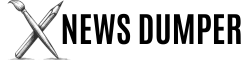Drawing software has become essential for painters, designers, and creatives of all skill levels. These robust programs include many tools and features that let users express their creativity and create beautiful artwork with accuracy and adaptability.
Users using drawing software can create illustrations, concept art, logos, and more by manipulating virtual brushes, pens, and other tools on a digital canvas. Several solutions suit different needs and tastes, ranging from vector-based software that works with scalable pathways and forms to raster-based tools that manipulate individual pixels.
Drawing Software Types
The three primary categories of drawing software are 3D modeling and animation, vector-based, and raster-based.
Raster-based Drawing Software
Adobe Photoshop, Corel Painter, and GIMP are examples of raster-based software that creates and manipulates images by working with individual pixels. These applications are excellent at digital painting, photo editing, and producing detailed graphics using various brush tools and effects.
Raster-based software is perfect for artists and illustrators who value a natural, painterly style since it can produce incredibly realistic and detailed results.
However, when raster images are scaled beyond their initial resolution, they may lose quality or become pixelated due to their restricted scaling.
Vector-based Drawing Software
On the other hand, vector-based programs, such as Adobe Illustrator, Inkscape, and CorelDRAW, make scalable paths and forms using mathematical formulas. These applications are especially well-suited when making logos, icons, images, and illustrations that call for precise, clean lines and shapes.
Because vector graphics are resolution-independent—they can be resized without sacrificing quality—they are extremely adaptable for various uses, including digital designs, print materials, and web graphics. However, there might be better options for complex photo editing or extremely detailed digital painting than vector-based applications.
3D Modeling and Animation Software
3D modeling and animation software, such as Autodesk Maya, Blender, and Cinema 4D, provides strong tools and capabilities for anyone interested in producing three-dimensional models, animations, and visualizations.
These applications are extremely useful for product design, architectural visualization, video and film creation, and game development since they enable users to sculpt, texture, and animate 3D objects. The capacity to produce dynamic and immersive images gives up a world of creative possibilities, even though the learning curve for 3D applications can be steeper.
Essential Drawing Software for Different Needs
Several software options are available within each area, each with its specialties and capabilities. The following are a few of the most widely used and crucial drawing software options for various purposes:
For Digital Painting and Illustration
- Procreate (iPad) is a robust and user-friendly digital painting application with accolades for its extensive brush collection, flawless user interface, and exceptional iPad performance.
- Corel Painter: Popular among artists looking for a genuine, organic painting experience, Corel Painter is renowned for its realistic brushes and capacity to replicate conventional mediums.
- Many professional artists and animators choose Clip Studio Paint because it provides a comprehensive collection of manga, comics, and illustration tools.
For Vector Graphics and Logo Design
- Adobe Illustrator: Often used for making logos, illustrations, icons, and graphics for print and digital media, Adobe Illustrator is a flexible and industry-standard vector graphics program.
- Inkscape is a free and open-source vector graphics editor offering an extensive toolkit for creating and manipulating vector design.
- Affinity Designer: With its user-friendly interface and sophisticated features for vector design, layout, and typography, Affinity Designer is a strong and reasonably priced substitute for Adobe Illustrator.
For Photo Editing and Digital Art
- Adobe Photoshop: Photoshop, the most popular raster-based image editing program in the market, has many tools and features for creating digital art, compositing, and photo manipulation.
- GIMP is a free and open-source raster graphics editor that offers a broad range of tools for digital art creation, photo editing, and retouching.
- Affinity Picture: A high-end picture editing program with a user-friendly interface, strong editing features, and reasonable prices.
Important Qualities to Consider in Drawing Software
Several important factors to take into account while assessing drawing software can have a big influence on your productivity and creative process:
1. User Experience and Interface
You can concentrate on your creative work instead of fumbling with complicated menus and tools when you have a well-designed and user-friendly interface.
2. Tools and Brushes
Brushes and tools must be varied, high-quality, and customizable to achieve the intended creative effects. Choose software that allows you to develop and import custom brushes, has various brush libraries, and gives customization possibilities.
3. Blending Modes and Layers
Compositing, non-destructive editing, and the creation of intricate designs all need layers and blending modes. Ensure the software you use offers a variety of blending settings and strong layering features.
4. Pen/Tablet Support
Let’s say you intend to utilize a drawing or pen tablet. In that scenario, selecting software that provides smooth tilt detection, pressure sensitivity, and adjustable shortcut settings is crucial for a fluid and easy drawing experience.
5. Support for File Formats
Consider the file formats that the program supports, as this can affect printing, sharing your work with clients or colleagues, and compatibility with other programs.
6. Personalization and Flexibility
Increase your productivity and customize the software to meet your needs by personalizing the tools, workspace, and keyboard shortcuts. Additionally, seek out software that can be expanded with the help of plugins or extensions.
7. Interoperability with Other Platforms and Software
How well the drawing program interfaces with other platforms or programs—like Adobe Creative Cloud, Microsoft Office, or web-based apps—depends on your workflow.
Considerations for Selecting Drawing Software
Choosing the best drawing software requires considering several aspects that fit your workflow, skill level, and needs. Here are some important things to think about:
1. Experience and Skill Level
Start with easier-to-use software with a low learning curve and plenty of teaching resources if you’re a novice. Experts and seasoned artists could place a higher value on sophisticated features, adaptability, and smooth workflow integration.
2. Cost and Rate
Drawing software comes in various forms, from open-source, free, and paid subscription-based programs. Examine your spending plan and consider the recurring expenses of software upgrades, licensing, and possible add-ons or plugins.
3. Device and Platform Compatibility
Ascertain whether you require software compatible with particular devices (desktop, tablet, or mobile) or operating systems (Windows, macOS, or Linux). Certain software could have limited cross-platform interoperability or be platform-specific.
4. Needs for Workflow and Integration
Think about how the drawing program complements your artistic process. Ensure the software offers smooth interoperability and file-sharing features if you work with others or need to interface with other design tools or applications.
5. Educational Materials and Social Assistance
Your learning process can be substantially aided by a strong user base, tutorials, and learning materials that offer insightful advice, helpful hints, and technical support.
Creating Software Suggestions for Various Price Ranges
There are many different types of drawing software, from open-source, free options to high-end, professional-grade programs. The following suggestions are based on various price ranges:
Free and Open-Source Options
- GIMP is a robust and flexible open-source raster graphics editor that may be used for image alteration, digital painting, and photo editing.
- The free vector graphics editor Inkscape has various tools for producing and modifying vector drawings, logos, and illustrations.
- Krita: An open-source digital painting application that produces graphics, comics, and concept art.
- With an easy-to-use interface and a respectable collection of brushes and tools, FireAlpaca is a free digital painting and animation program.
Affordable options
- Professional-quality vector and raster graphics editing skills are available for a one-time purchase fee with Affinity Designer/Photo, an inexpensive substitute for Adobe’s products.
- With many tools and capabilities, Clip Studio Paint is an affordable program for making manga, comics, and illustrations.
- Corel Painter Essentials is a basic edition of the well-known Corel Painter program with several brushes and other digital painting and illustration tools.
Expert-Level Choices
- Adobe Creative Cloud: The subscription-based creative software suite that is the industry standard and includes Photoshop, Illustrator, and other potent tools.
- The high-end digital painting program Corel Painter is renowned for its lifelike brushes and capacity to replicate conventional media.
- Autodesk Sketchbook is professional digital sketching and painting software with easy-to-use pen and tablet capabilities.
Advice for New Users of Drawing Software
It can be intimidating to use new drawing software, but with the correct strategy and tools, you can rapidly master it and let your imagination run wild.
The following advice will help you get started:
1. Get acquainted with the interface
Spend some time examining the software’s tools, menus, and interface. Personalizing the workspace to your tastes can greatly enhance your productivity and workflow.
2. Examine the Tools and Brushes
Try different brushes, pens, and gadgets to learn about their special qualities and potential. Feel free to experiment with different brushes; many software packages have a large library.
3. Get Comfort with Blending Modes and Layers
Complex designs and drawings require the use of layers and blending modes. Learning how to mix, maintain, and build layers efficiently to get the desired effects.
4. Participate in online communities and watch tutorials
Benefit from the abundance of online groups, tutorials, and guides available for your chosen program. These resources can offer insightful opinions, advice, and motivation from seasoned users.
5. Try Various Software Programs
Feel free to experiment with different software solutions to determine which fits your workflow and demands best. You may test several apps before buying them using their free trials or limited editions.
Summary
Drawing software has become an essential tool for painters, illustrators, and creatives of all skill levels in the rapidly changing digital art and design world. The numerous alternatives meet various demands, ranging from vector-based software for making scalable images and logos to raster-based tools for complex photo editing and digital painting.